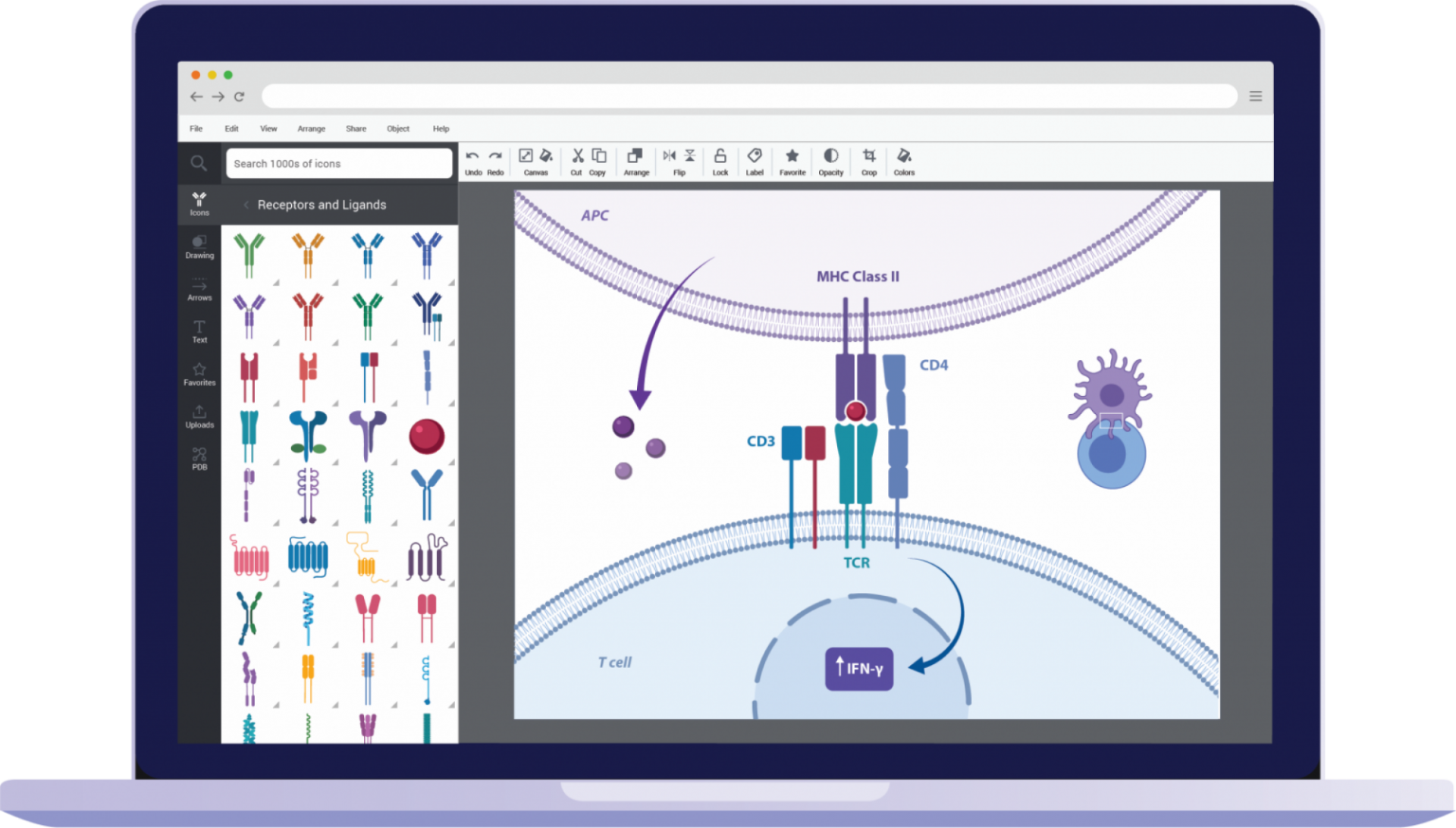How to log-in:
Log-in using the link below with your UNI and password (not your Microsoft exchange account).
Eligibility:
The VP&S Office for Research sponsors a BioRender institutional license. Current access on the institutional license is available to VP&S faculty, VP&S students, VP&S staff, GSAS/VP&S Biomedical PhD students, as well as postdoctoral scientists in VP&S labs at ZMBBI. Those that are not affiliated with the groups mentioned will be prompted to sign-up for a free, educational use account directly with BioRender.
Usage Requirements:
BioRender requires that any images published in print or on the web from users with an academic license be cited with the credit ‘Created with BioRender.com’. Additionally, they have guidelines if you used one of the templates. Fore more on copyright, permissions, privacy, and usage please visit the BioRender support page.
Troubleshooting:
- For more information, please visit the BioRender website.
- Basic features for assembling grant figures, presentations, and posters are discussed in several recorded webinars.BioRender recommends using their tool with a Chrome browser.
- If the above log-in link does not work, please try logging-in via the BioRender Log-In Portal.
- If you are in an eligible group and have issues logging-in, please contact the VP&S Office for Research.
- If you need assistance with the BioRender tool, please contact [email protected].
Education:
To learn how use BioRender better, please watch the following recordings:
Other opportunities for webinars and in-person events can be found on the the BioRender page.